In an era of increasing competition and shrinking margins, Ontario Systems announced enhancements to increase account representative productivity and decrease training time. A new release of the FACS Workstation includes web windows and designer windows functionality to accomplish these goals.
Web Windows
Web windows allow an organization to integrate multiple applications into a single view within the FACS Workstation, eliminating account representatives toggling between systems. Web windows allow account representatives to focus on collecting instead of on gathering information from multiple systems and Web sites. If another system is accessible through a Web page, it can be accessed through a Web window within the FACS Workstation.
System administrators control security by allowing access only to specific Web site domains. The system can manage pop-up windows depending on use and managers can allow only one hit for each account, preventing unnecessary costs. Other set-up options can be based on user role, allowing greater access to authorized users. The system also can use logic to ensure an account representative visits the most cost-effective Web sites first.
Designer Windows
The designer window functionality allows organizations and individuals to redesign FACS Workstation windows. This functionality can emphasize business rules, improve efficiency, decrease training time and allow account representatives to find information more quickly. Some businesses have had a 75 percent increase in training efficiency after implementing the FACS Workstation.
One major benefit is programmers are not needed to make changes or design a screen to meet a need; managers or account representatives can make the changes. Changes can be implemented throughout the business or confined to one user. As new releases are loaded, the window changes are applied to the application, allowing organizations to obtain upgrade functionality while retaining proprietary screen designs.
Some simple changes could include:
- Changing help text, descriptions, field names, labels and hover help into Spanish
- Revealing hidden fields or hiding specified fields that are not used
- Changing the size of windows
- Adding new fields to windows
- Changing the tab order through windows
The FACS Workstation also allows account representatives to expand or shrink window space to maximize screen real estate to reflect tasks they perform most frequently. The system allows a navigation bar on the side with utility tabs to make frequently used windows easily accessible. A favorites view group also can be created and can include any window. Some businesses have taken the favorites view created by their most successful account representatives and implemented the view across the company, leveraging their best account representative’s experience. Organizations also can lock down various features of the FACS Workstation they do not want changed.
Web windows and designer windows allow organization’s to easily customize the FACS Workstation product to maximize productivity.
About Ontario Systems
Ontario Systems, LLC provides debt collection software to organizations that manage large volumes of accounts receivables. These include hospitals, collection agencies, collection attorneys and bankcard issuers. As the largest provider of receivables management products, including the Artiva, FACS and CT Vision systems, Ontario Systems is recognized throughout the industry as the leader in technology and customer service. With operations in Indiana, Washington and Ohio, it is a privately held company based in Muncie, Ind. For more information, visit www.ontariosystems.com.

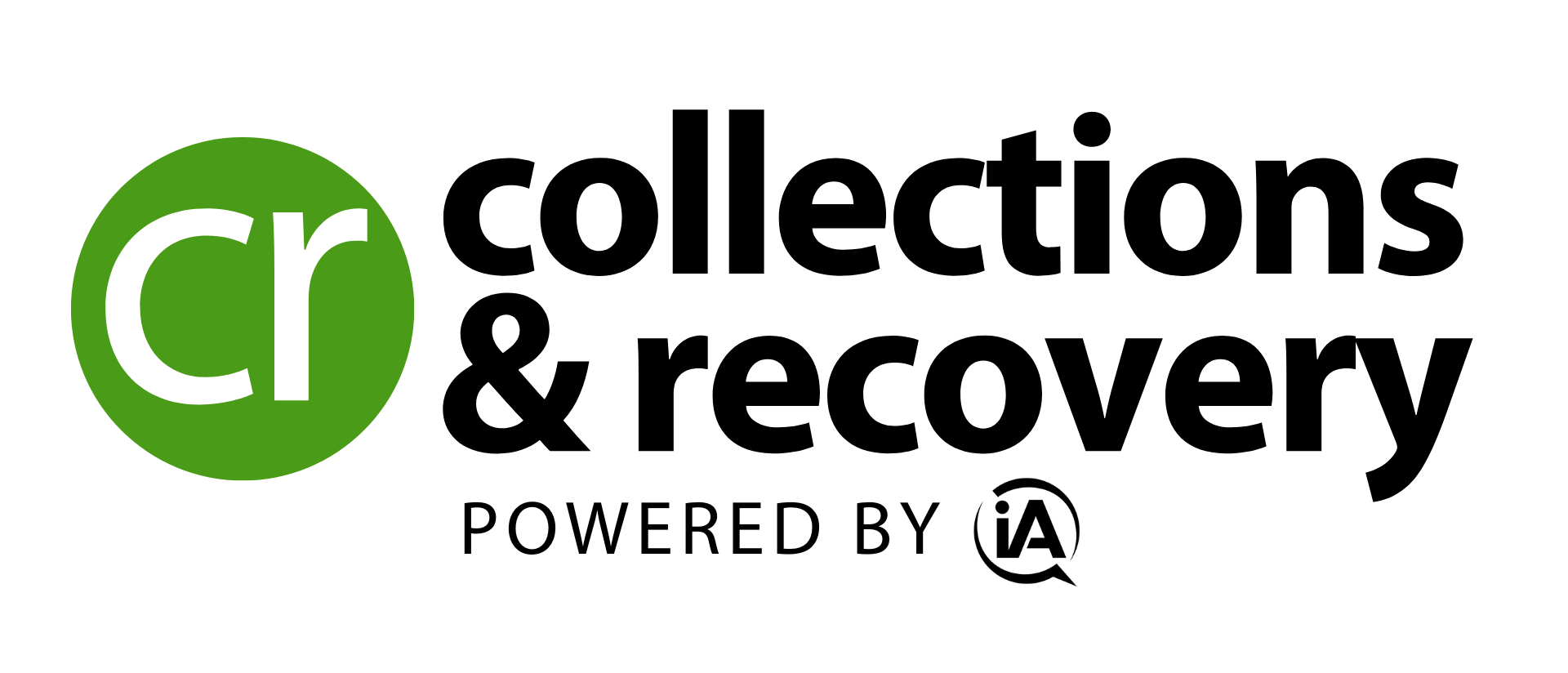

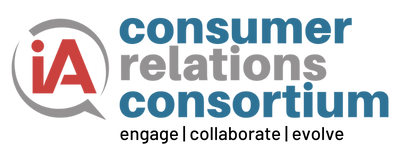


![[Image by creator from ]](/media/images/New_site_WPWebinar_covers_800_x_800_px.max-80x80.png)
![[Image by creator from ]](/media/images/Finvi_Tech_Trends_Whitepaper.max-80x80.png)
![[Image by creator from ]](/media/images/Collections_Staffing_Full_Cover_Thumbnail.max-80x80.jpg)
![Report cover reads One Conversation Multiple Channels AI-powered Multichannel Outreach from Skit.ai [Image by creator from ]](/media/images/Skit.ai_Landing_Page__Whitepaper_.max-80x80.png)
![Report cover reads Bad Debt Rising New ebook Finvi [Image by creator from ]](/media/images/Finvi_Bad_Debt_Rising_WP.max-80x80.png)
![Report cover reads Seizing the Opportunity in Uncertain Times: The Third-Party Collections Industry in 2023 by TransUnion, prepared by datos insights [Image by creator from ]](/media/images/TU_Survey_Report_12-23_Cover.max-80x80.png)
![Webinar graphic reads RA Compliance Corner - Managing the Mental Strain of Compliance 12-4-24 2pm ET [Image by creator from ]](/media/images/12.4.24_RA_Webinar_Landing_Page.max-80x80.png)